The Zoom group on the View tab appears similar to the following:
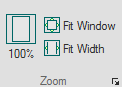
It consists of the following options:
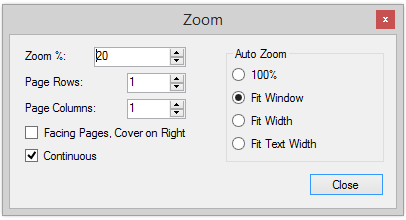
Here you can specify the zoom percentage, page rows and page columns whether or not the report or document is in pages facing view mode, whether or not the report or document is in pages facing continuous view mode. You can also specify the report's or document's view mode as facing pages, continuous or both. In the Auto Zoom groupbox you can specify zoom of the document or report to 100%, fit window, fit width, or fit text width.